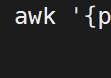(真的很好用)Ubuntu系列一键配置EDA软件安装环境,更换apt源 Centos和Redhat可以参考
对于ubuntu22,请运行
wget https://world.myfpga.cn/download/u22.sh sudo chmod a+x u22.sh ./u22.sh
对于ubuntu20,请运行
wget https://world.myfpga.cn/download/u20.sh sudo chmod a+x u20.sh ./u20.sh
对于ubuntu18,请运行
wget https://world.myfpga.cn/download/u18.sh sudo chmod a+x u18.sh ./u18.sh
对于ubuntu16,请运行
wget https://world.myfpga.cn/download/u16.sh sudo chmod a+x u16.sh ./u16.sh
功能:切换为国内APT源,禁用IPV6来进行apt下载,安装常见插件,添加quartus、Vivado、Synopsys常见lib。
如果没有wget的可以更换curl实现。
对于centos可以下载sh脚本,将apt的部分更换为yum,但是可能会出行软件包的差异,对于差异部分可以自行替换为对应正确的。
后面我可能会进行更新,添加自动识别系统的功能,不过都到了这个页面了,需要啥自己复制不就行了,可能这个功能也没啥大用。